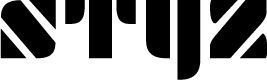Installing Odoo 17 on Ubuntu 24.04

Odoo, formerly known as OpenERP, is a widely used open-source enterprise resource planning (ERP) software that offers a range of business applications. One of the key reasons for its popularity is the ability to install various modules within a single application, making it a versatile choice for businesses. If you’re looking to install Odoo 17 on your Ubuntu 24.04 server, follow this guide for step-by-step instructions.
To begin the installation process, you’ll need to ensure that your Ubuntu server meets the necessary requirements. Next, you’ll need to add the Odoo repository to your server and update the package list. Once you have done this, you can proceed to install Odoo 17 using the package manager.
After the installation is complete, you can configure Odoo to suit your specific business needs. This may involve setting up databases, configuring user permissions, and customizing modules to meet your requirements.
By following this guide, you can successfully install Odoo 17 on your Ubuntu 24.04 server and start leveraging its powerful features for your business.