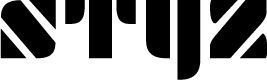New Focus Beams and Improved Brightness Control for iPhone Flashlight on Latest iOS Update

Apple has unveiled a new flashlight feature on iOS 18 for iPhone models equipped with Dynamic Island. This innovative feature allows users to not only adjust the brightness level but also customize the beam pattern, giving them control over how wide or narrow the light shines.
The new flashlight beam control feature is specifically designed for iPhone 14 Pro, 14 Pro Max, 15, 15 Plus, 15 Pro, and 15 Pro Max models. Older models will continue to operate as usual, mirroring the experience on iOS 17 and earlier versions. However, if you own an iPhone 14 Pro or a newer model with iOS 18 (currently in beta), you will have access to a more versatile flashlight with an enhanced user interface.
To use the new flashlight settings, simply activate the flashlight using various methods such as tapping the Control Center control, pressing the flashlight icon on the Lock Screen, or asking Siri. Once the flashlight is on, a new animated slider with a fresh UI will appear at the top of the screen, providing a more intuitive and interactive experience.
The iOS 18 brightness slider offers several functions, including adjusting the brightness level by sliding horizontally and controlling the beam pattern by swiping vertically. This beam pattern control feature is new and not available on iOS 17 or earlier versions. Users can also easily turn the flashlight on or off by tapping the interface.
If the slider closes while you are still using the flashlight, tapping the Dynamic Island will reopen the interface for further adjustments. This new flashlight feature streamlines the user experience by allowing quick adjustments to brightness and beam pattern without having to navigate to the Control Center.
For users who have recently updated their iPhone, they can explore new features for Podcasts, News, Books, and TV, along with security enhancements and fresh wallpapers. Stay updated on the latest changes and features with the iOS 17.5 update for your iPhone.